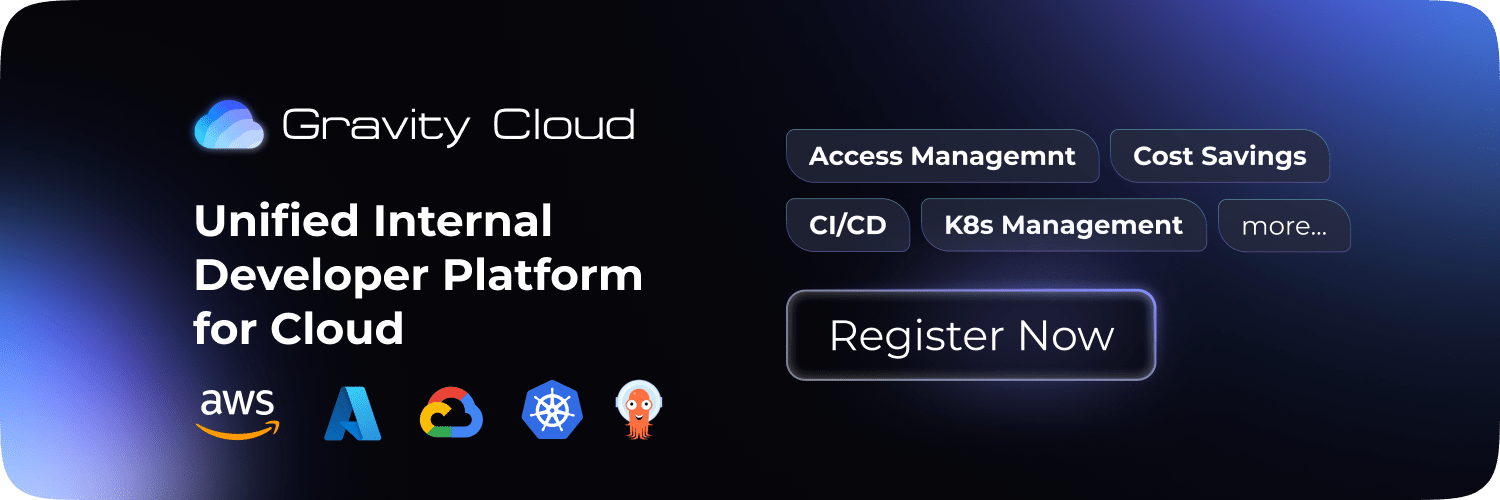Kubernetes
PVC
The 7 Stages of Kubernetes Persistent Volumes


Kubernetes has revolutionized the way we manage containerized applications, and one of its most powerful features is the management of persistent storage through Persistent Volumes (PVs) and Persistent Volume Claims (PVCs). In this blog, we will explore the seven stages of Kubernetes Persistent Volumes, providing a detailed understanding of how they work, their lifecycle, and how to effectively use them in your applications.
Stage 1: Understanding Persistent Volumes (PVs)
A Persistent Volume (PV) is a piece of storage in the cluster that has been provisioned by an administrator or dynamically provisioned using Storage Classes. PVs are independent of the lifecycle of any individual pod that uses the PV. They are a resource in the cluster just like a node is a cluster resource.
Example PV Definition
Here’s an example of a PV definition in YAML:
apiVersion: v1
kind: PersistentVolume
metadata:
name: my-pv
spec:
capacity:
storage: 10Gi
accessModes:
- ReadWriteOnce
persistentVolumeReclaimPolicy: Retain
storageClassName: my-storage-class
hostPath:
path: /mnt/data
In this example, we define a PV with a capacity of 10Gi, an access mode of ReadWriteOnce, and a Retain reclaim policy.
Stage 2: Creating Persistent Volume Claims (PVCs)
A Persistent Volume Claim (PVC) is a request for storage by a user. It specifies the size and access modes required. When a PVC is created, Kubernetes will look for a matching PV that satisfies the claim.
Example PVC Definition
Here’s an example of a PVC definition:
apiVersion: v1
kind: PersistentVolumeClaim
metadata:
name: my-pvc
spec:
accessModes:
- ReadWriteOnce
resources:
requests:
storage: 5Gi
storageClassName: my-storage-class
In this example, the PVC requests 5Gi of storage with the ReadWriteOnce access mode.
Stage 3: Binding PVCs to PVs
When a PVC is created, Kubernetes will attempt to bind it to a suitable PV. If a matching PV is found, the PVC will be bound to that PV, and the PV will be marked as "claimed." If no suitable PV is available, the PVC will remain unbound until a matching PV is created or becomes available.
Binding Process
- PVC Creation: A user creates a PVC.
- PV Search: Kubernetes searches for a PV that matches the PVC's requirements.
- Binding: If a match is found, the PVC is bound to the PV.
You can check the status of your PVC and its binding using:
kubectl get pvc
Stage 4: Using PVCs in Pods
Once a PVC is bound to a PV, it can be used in a Pod specification. The PVC acts as an abstraction layer, allowing users to request storage without needing to know the details of the underlying storage.
Example Pod Definition Using PVC
Here’s an example of a Pod that uses the PVC:
apiVersion: v1
kind: Pod
metadata:
name: my-pod
spec:
containers:
- name: my-container
image: nginx
volumeMounts:
- mountPath: /usr/share/nginx/html
name: my-volume
volumes:
- name: my-volume
persistentVolumeClaim:
claimName: my-pvc
In this example, the Pod mounts the volume defined by the PVC at the specified path.
Stage 5: Reclaiming Persistent Volumes
When a PVC is deleted, the associated PV can be reclaimed based on its reclaim policy. The reclaim policy can be set to one of the following:
- Retain: The PV will not be deleted and will remain in the cluster for manual reclamation.
- Delete: The PV and its associated storage will be deleted.
- Recycle: The PV will be scrubbed and made available for new claims (deprecated in newer versions).
Example of Reclaim Policy
In the PV definition, you can specify the reclaim policy:
persistentVolumeReclaimPolicy: Retain
Stage 6: Dynamic Provisioning of Persistent Volumes
Kubernetes supports dynamic provisioning of PVs through Storage Classes. A Storage Class provides a way to describe the "classes" of storage available in a cluster. When a PVC requests storage, Kubernetes can dynamically create a PV based on the specified Storage Class.
Example Storage Class Definition
Here’s an example of a Storage Class definition:
apiVersion: storage.k8s.io/v1
kind: StorageClass
metadata:
name: my-storage-class
provisioner: kubernetes.io/aws-ebs
parameters:
type: gp3
fsType: ext4
In this example, a Storage Class is defined for AWS EBS volumes.
Stage 7: Monitoring and Managing Persistent Volumes
Monitoring and managing PVs and PVCs is crucial for maintaining the health of your applications. You can use various Kubernetes commands and tools to monitor the status of your PVs and PVCs.
Useful Commands
- List PVs:
kubectl get pv - List PVCs:
kubectl get pvc - Describe PV:
kubectl describe pv my-pv - Describe PVC:
kubectl describe pvc my-pvc
Monitoring Tools
You can also use monitoring tools like Prometheus and Grafana to visualize the usage and performance of your persistent storage.
Conclusion
Kubernetes Persistent Volumes and Persistent Volume Claims provide a powerful mechanism for managing storage in a containerized environment. By understanding the seven stages of PVs, from creation to reclamation, you can effectively manage your storage needs and ensure that your applications have the resources they require. Whether you are using static or dynamic provisioning, mastering PVs and PVCs is essential for any Kubernetes administrator or developer.
If you like this, follow us on Twitter and LinkedIn and explore our platform to help save you more cloud costs - gravitycloud.ai
Share this Article: