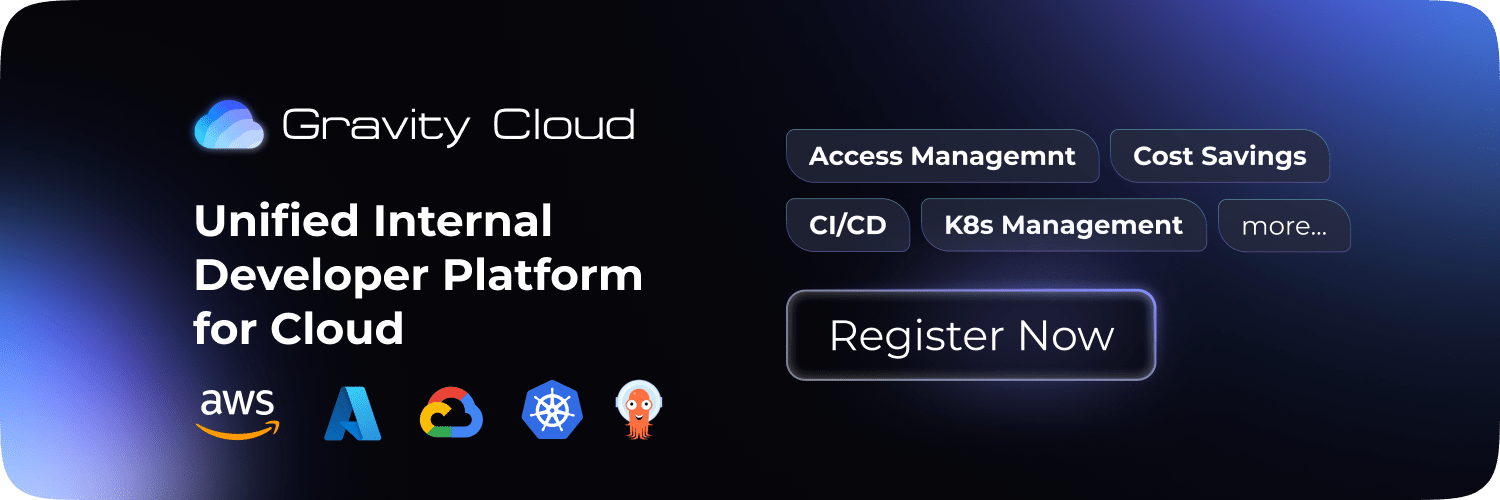Kubernetes
Kub
Product Release
Introducing Kub: Kubernetes Overview & Management Hub!


What is Kub?
Kub is the one stop Hub to view your Kubernetes Cluster, Nodes, Workloads as well as manage then at the same time!
Do we need a new tool for Kubernetes?
Kub is designed and developed by the engineers who have worked with Kubernetes for 7 years now and have built and developed tools interally to analyze and manage kubernetes. Kub was created in mind to not have developers spend time build these tool sets as well as avoid using multiple tools for the same.
What does Kub offer?
Kubernetes Overview
Kub provides a detailed Kuberneted Overview for all the resources you are currently using, their state and costs.
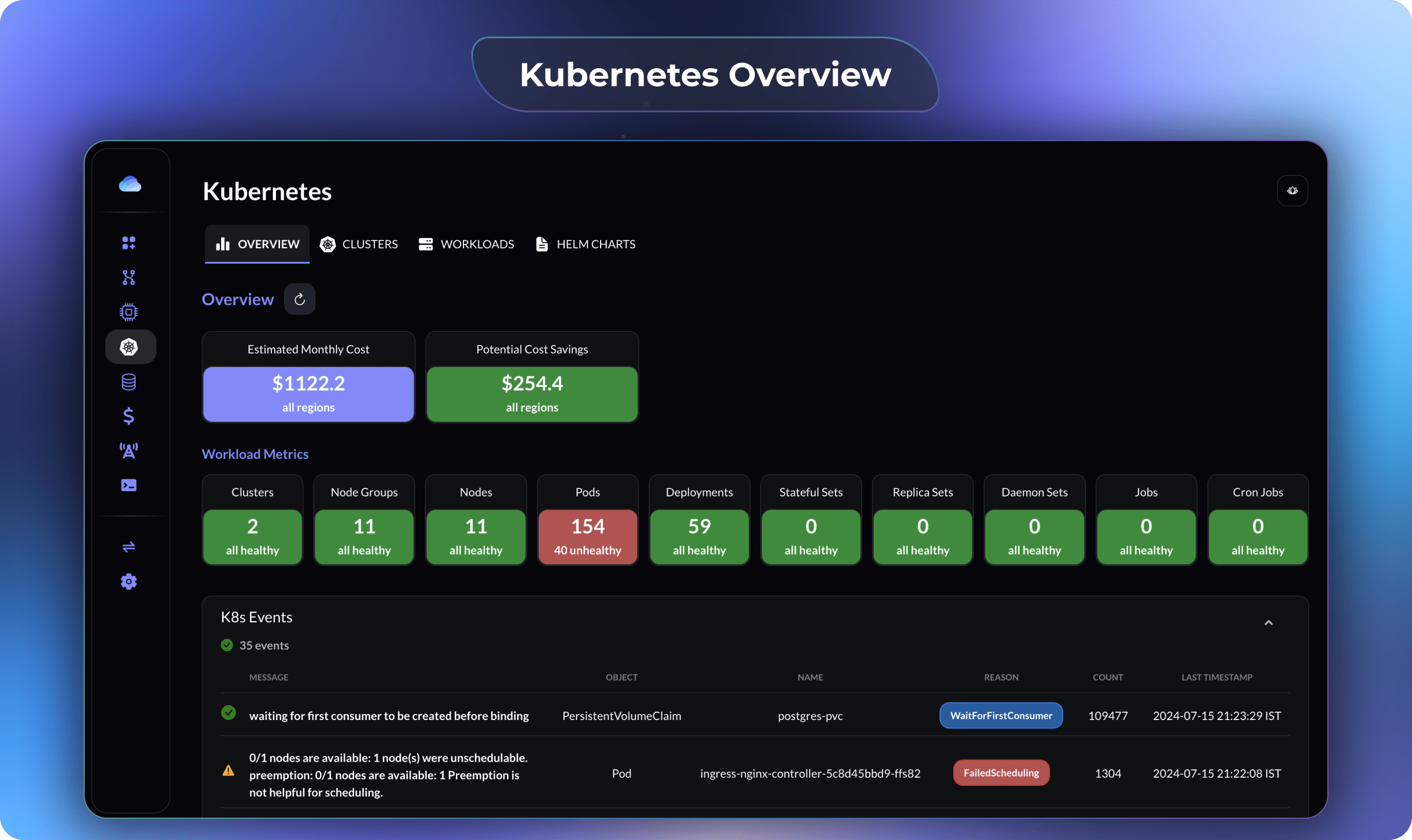
Cluster Overview & Management
Kub provides a comprehensive view of your entire Kubernetes cluster, displaying all resources, their status, and usage metrics. This feature helps administrators understand the overall health and performance of their cluster, making it easier to identify and resolve issues quickly. Additionally, Kub allows you to change cluster configurations, view associated costs, and optimize resource allocation for better efficiency and cost management.
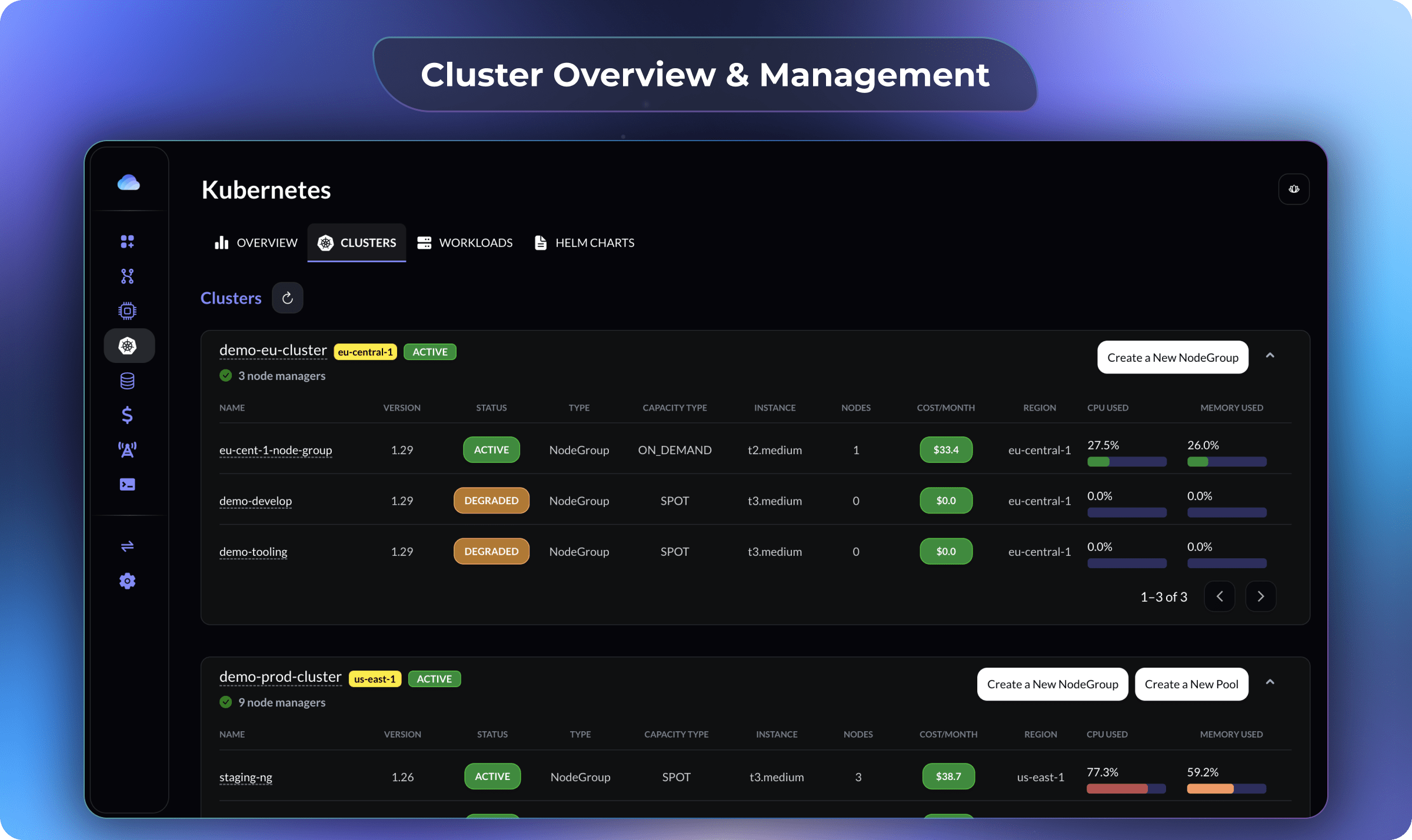
Node Overview & Management
With Kub, you can monitor and manage your Kubernetes nodes efficiently. It offers detailed insights into node performance, resource utilization, and health status. This ensures that your nodes are functioning optimally and helps in proactive maintenance and scaling decisions. Kub also provides tools to modify node configurations, view cost implications, and optimize node performance.
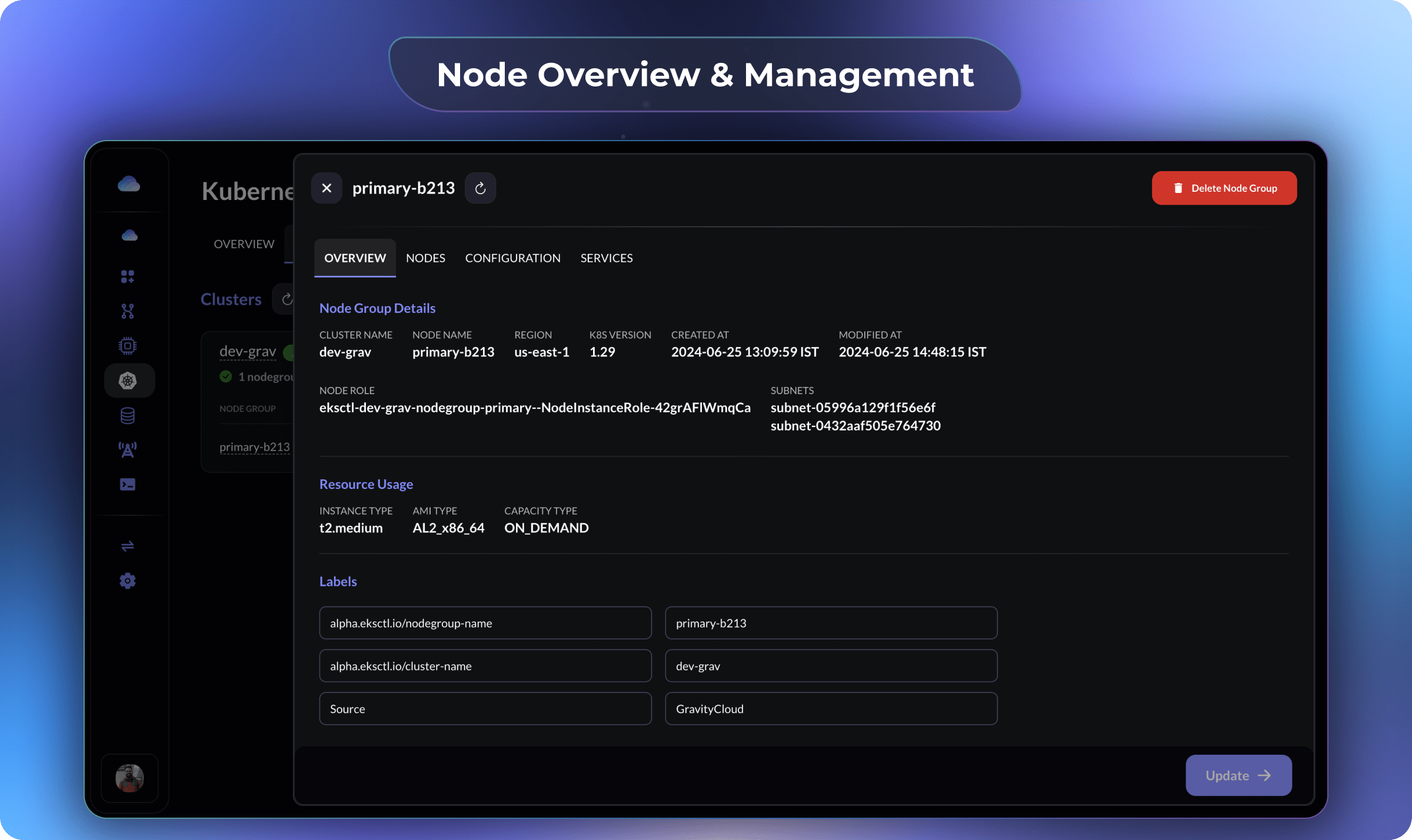
Pod Overview, Logs & Deployments
Kub enables you to view detailed information about your pods, including their status, resource usage, and logs. It simplifies the process of deploying new pods and managing existing ones, allowing for seamless updates and troubleshooting. Furthermore, Kub facilitates configuration changes for pods, tracks deployment costs, and offers optimization suggestions to improve performance and reduce expenses.
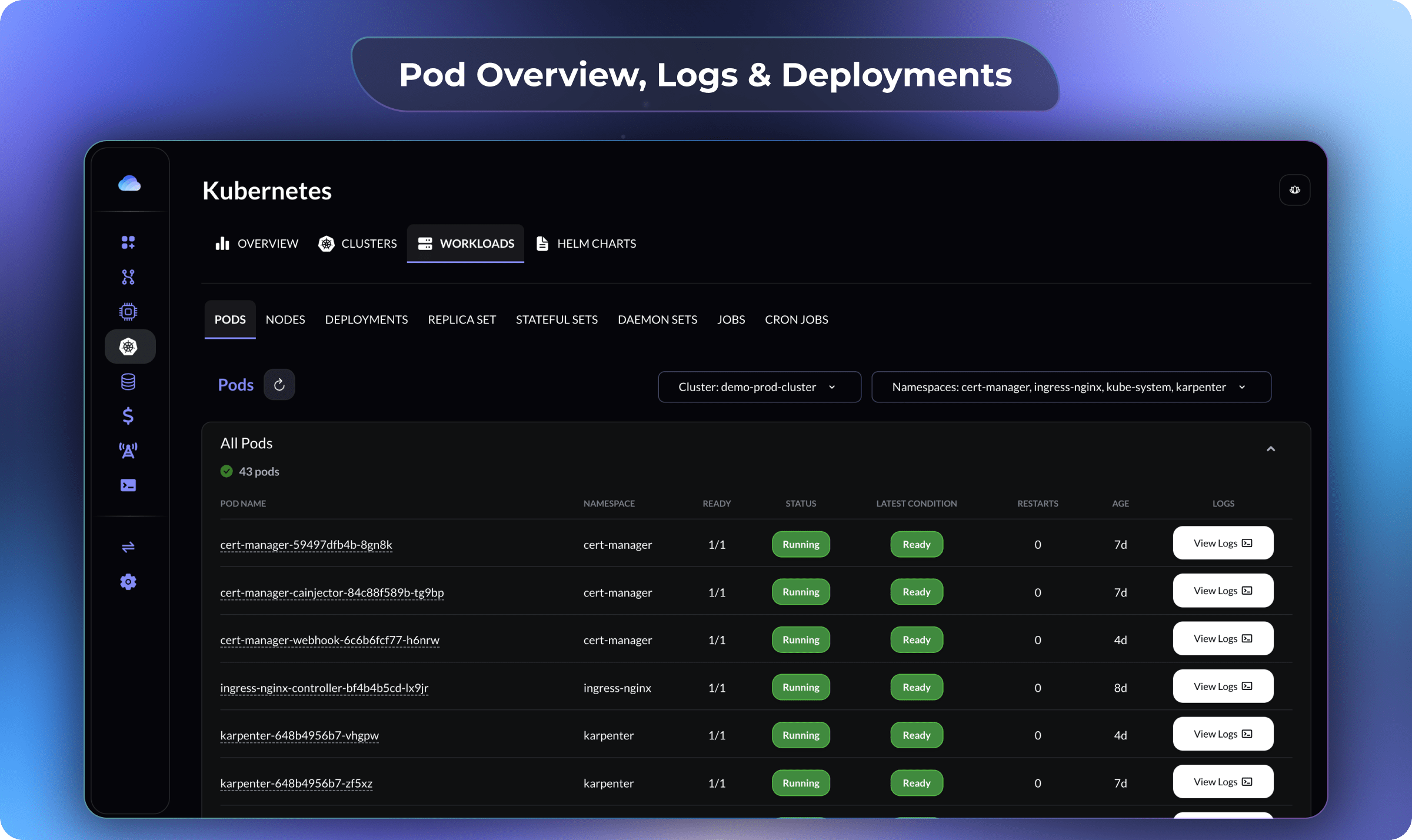
Status History and State Changes
Track the history of status changes and state transitions for your Kubernetes resources. This feature provides valuable insights into the lifecycle of your applications, helping you understand patterns, detect anomalies, and improve reliability. Kub also allows you to manage and alter configurations based on historical data, optimizing resource usage and minimizing costs.
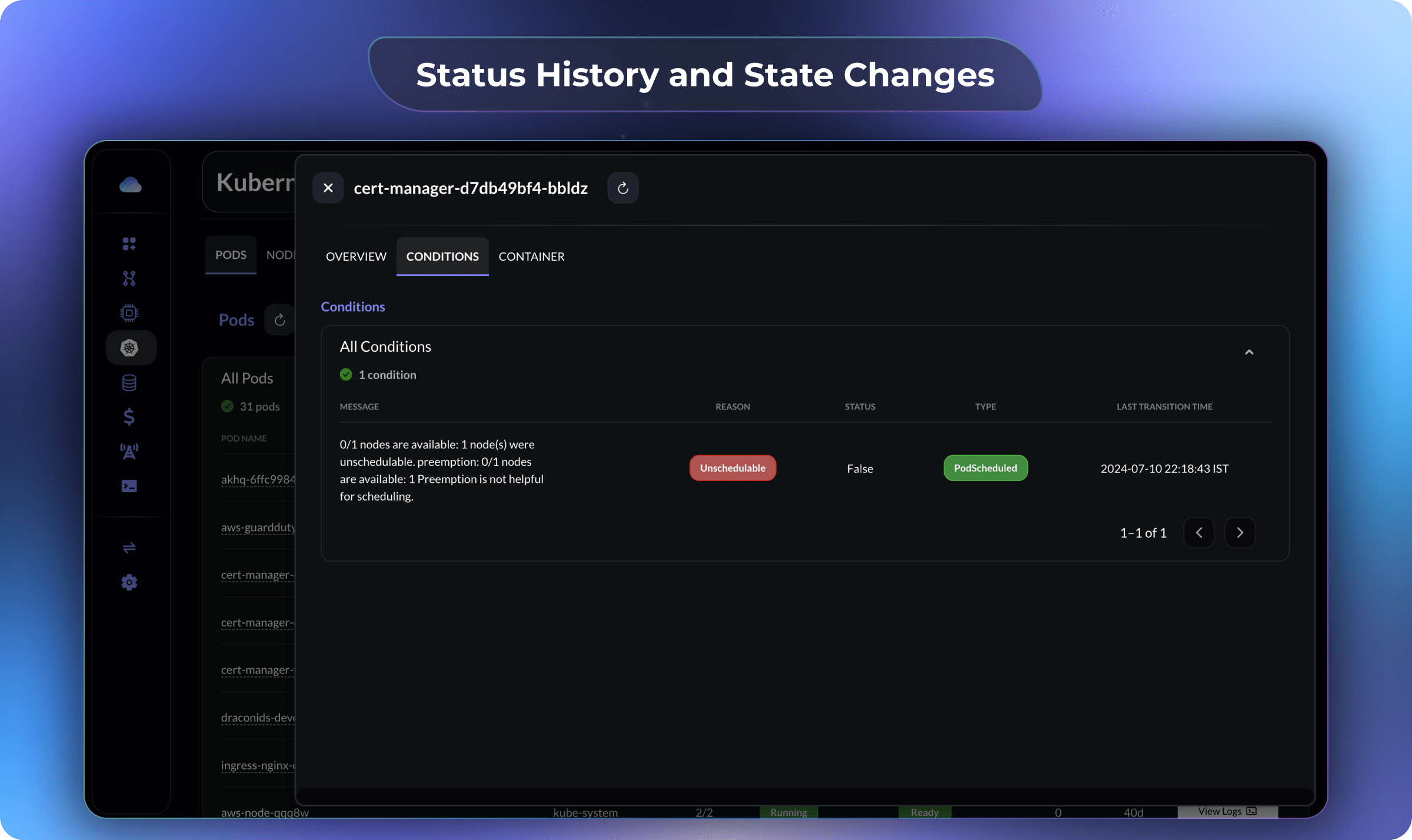
Real-time Kubernetes Events
Stay updated with real-time events occurring within your Kubernetes cluster. Kub streams live events, providing instant visibility into what’s happening in your environment. This helps in quick detection and response to incidents, ensuring smooth operations. Additionally, Kub's management capabilities enable you to act on these events, adjust configurations as needed, and monitor cost impacts in real time.
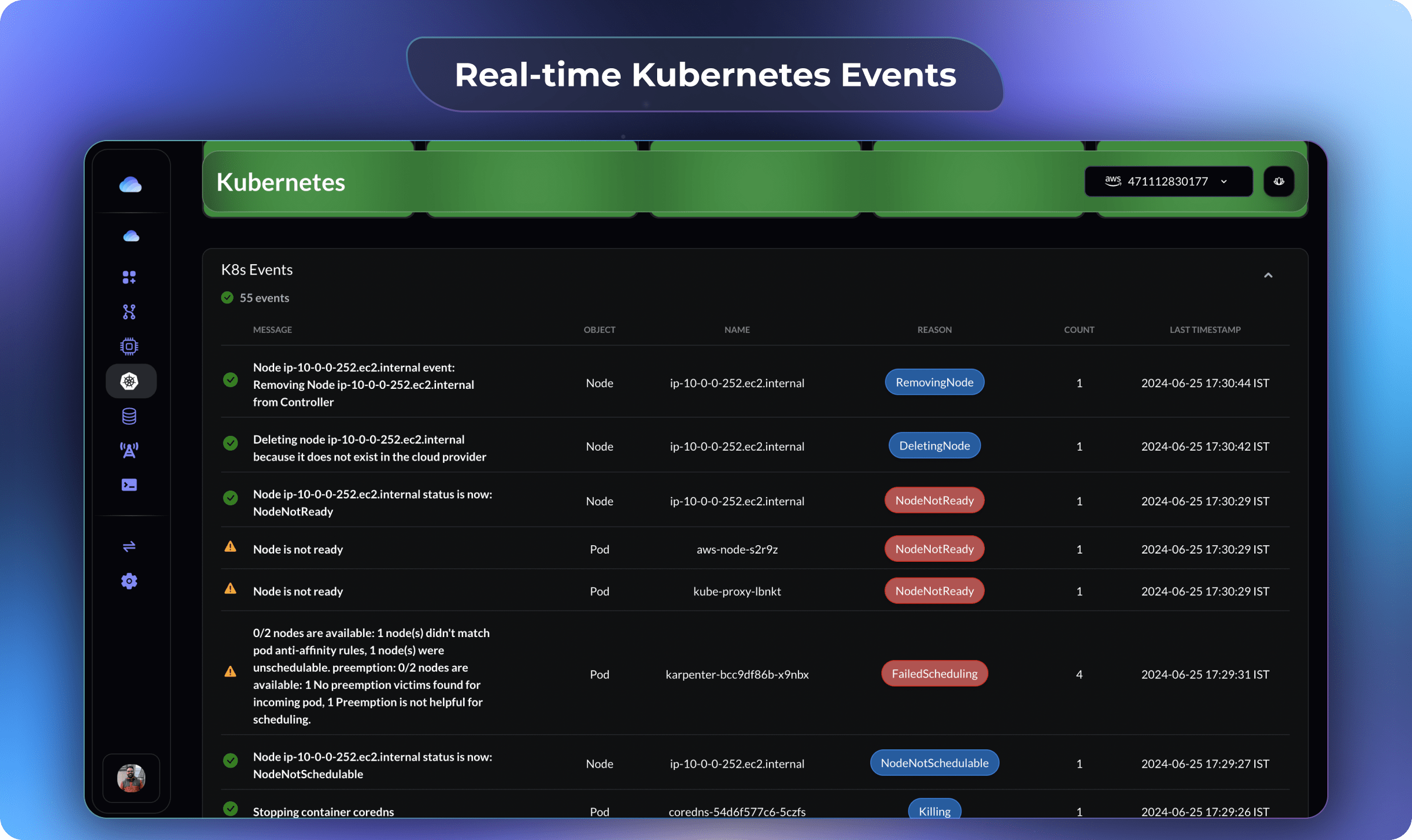
Open source version coming soon! If you'd like to try, our SaaS platform provides 2 weeks free trial.
If you like this, follow us on Twitter and LinkedIn and explore our platform to help save you more cloud costs - gravitycloud.ai
Share this Article: